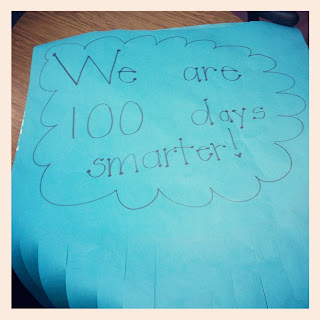I love my
iPad for numerous reasons (Words with Friends, Facebook, Scramble, Flipbook, BeJeweled, etc.. ) but I really love it for how I can incorporate it into my classroom. My generous and loving husband was sweet enough to buy me an iPad for our anniversary earlier this year. (Well, he gave me the funds and I stood in line one morning and they happened to have enough that day for me to pick up the one I wanted.) At first, I just enjoyed it for myself with the apps I mentioned before but then I realized that there are numerous educational apps that I can use to make my life easier.
I may have also mentioned that our district is NOT the most technologically advanced district in California. Our computers are about a thousand years old. (Not literally but with how technology changes, anything over 3 years old is about a thousand years old.) We have one computer lab for 900 students to share throughout the week and if something breaks or goes wrong, most of the staff members are not willing or able to fix it because they are not that into technology so they just leave it as is.
We do not have Elmo document cameras, no Smart boards. We have 3 projectors for our school. One is attached to the computer lab, one stays in the cafeteria and the other one is the one that 40 teachers can share. Luckily, no one uses it because, as I mentioned, most of the teachers look at technology as a nuisance and ANOTHER thing they have to learn more than something that will make their life easier.
Last year, I taught third grade (long story and will have to wait for another blog entry in the future). Last year was also when our district went from 20-1 in K-3 to 32-1! Teaching over 20 third graders was not that difficult since they are able to work independently and are more "mature."
Well, this year, I switched back to my first love-- teaching first grade. Having more than 20 first graders can be a nightmare-- especially in September because they are just little babies and there's so many of them with varying needs.
It was especially difficult to make sure that they were on the right page or on the right number when we were doing something whole group. Long story short, I realized I can use my iPad as a document camera by either using the camera mode to take a picture of what I am doing or in the video mode or by using an app called
BoardCam.
I like this app because you can write on it, use a pointer, take a live picture, video, etc.. It has made my teaching so much better. (Those of you with Elmos-- you are SOOO lucky!) My husband works for an electronic company so he was able to let me borrow a projector to use in my classroom so I don't have to use the school one incase someone else needs to use it. I also had to purchase
Apple VGA Adaptor to connect the iPad to the projector.
Here's how I set it up.
You can also take a picture of the document or page you will be working on and show it on the screen.
I also recently downloaded
Gradebook Pro to my iPad to calculate grades. Although we are standards based right and don't calculate grades by percentages, I still input the grade in so that I can see how my students are doing. Our district is on its way to adopting
Common Core Standards but I still find this app to be useful for me. It calculates everything for me!
Are you lucky enough to have an Elmo or Smartboard? I sure wish I did! But this is the next best thing. the only thing I wish I had was free wifi to show some educational youtube videos to my students but I can actually connect my iPhone to do that. That's improvising for you!
Happy Monday!